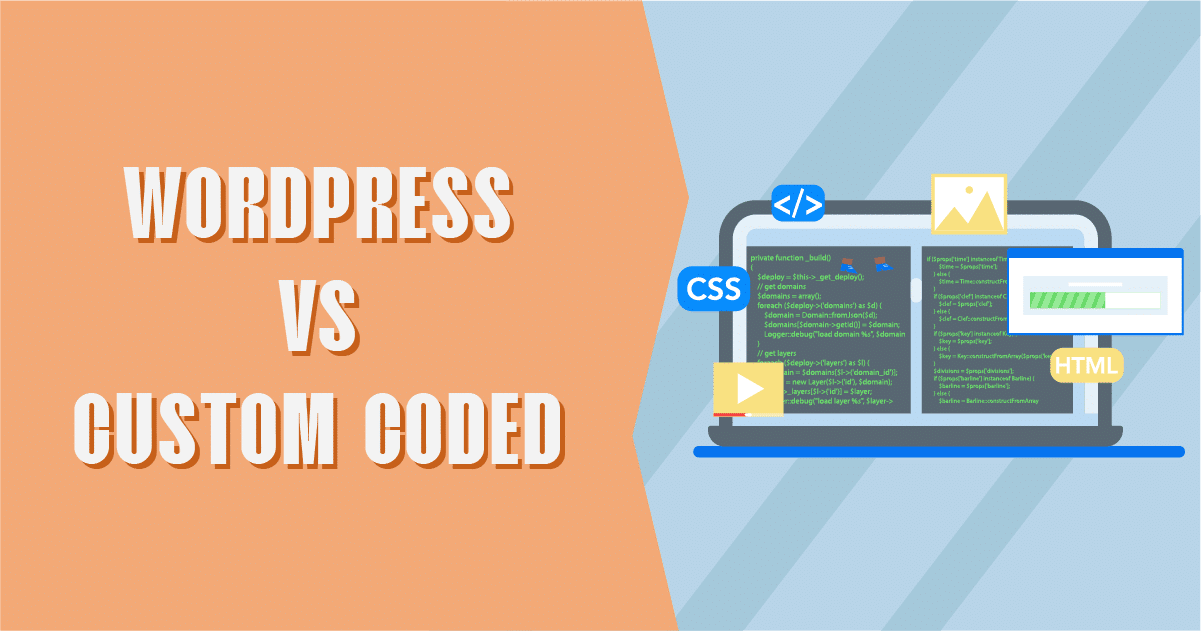
Why pick WordPress over custom-developed sites?
Introduction
WordPress is the biggest CMS (Content Management System) in the world. But how about comparing it to the old-school custom-coded websites?
The differences in using WordPress vs Custom Coded websites for small presentation websites - a barbershop website or a plumbing company.
For businesses like SAAS or large-scale businesses you can also use WordPress, but it gets complicated. I'll talk about that in another article.
Pros about WordPress
-
Cheaper
-
Future Proof
-
Easier to Maintain
-
Easier to Modify
-
Blogging
-
Visual Builders
Cheaper
WordPress websites can be cheaper than custom-coded websites because you can build them yourself without coding knowledge.
You get a domain name from sites like Namecheap, a managed hosting from CloudWays and you already have a website up and running.
Now you get a theme from ThemeForest or even better get Divi and use the templates that come with the theme. You add your content and voila, you have a running website.
Of course, my recommendation would be for you to hire somebody to do it for you because a website isn't just about that. There are lots of optimizations that need to be done.
You could hire someone like me to do it for you or to do just the optimizations if you want to do the website yourself. And that would still be way cheaper than hiring someone to code a website for you.
If you would like to discuss more with me, you can schedule a call here.
Future Proof
WordPress is evolving really fast. It already is powering more than 30% of the websites on the internet. And that number is growing as we speak.
It has tons of plugins and themes that are updated very often with all kinds of improvements.
It revolutionized website building and it still does that with every new feature they add.
Recently they launched WordPress 5.0 which included their new editor Gutenberg. Which created a really big boom in the website-building business.
It isn't the best page builder on the market by far. It isn't even close to builders like Divi. But it's evolving really fast and one day in the close future it will become the ultimate visual builder.
Easier to Maintain
Since WordPress can be maintained without any coding knowledge, it's very accessible to anyone and you don't really need to hire someone to do it for you.
Updates and small edits are accessible to anyone. Although, I'm still recommending hiring someone to do them for you if you have a bigger list of plugins.
You never know what can happen during those updates and it's better to have someone experienced doing it for you.
Easier to Modify
As I previously said, it doesn't require any coding knowledge to build a website on WordPress. So you don't have to be an engineer to modify the content of the website.
After 30-40 minutes of playing in the dashboard, I'm pretty sure anyone can edit the content of a page in WordPress
Blogging
WordPress comes with an integrated blogging system. As a matter of fact, it was the initial purpose of the software. It was built for blogging and in time it became a complete CMS.
Visual Builders
Since version 5.0 WordPress comes with Gutenberg by default. Which is the default blocks builder (pretty much like a visual builder). But there are other alternatives too, like Divi, WPBakery, Beaver Builder, Elementor, etc.
These builders make our lives much easier because we can drag and drop elements directly into the page and just change the content.
Cons about WordPress
-
Targeted by hackers
-
A lot of optimizations
Targeted by hackers
Since WordPress is so popular it is targeted by a lot of people. That's why it is very important to keep your site updated.
People discover 'backdoors' in any WordPress version and in any plugin version. So developers need to patch the issues in a newer version.
Also, if your site gets hacked you will have to hire someone to fix it for you. So that will bring an extra cost.
A lot of optimizations
WordPress by itself is a very good CMS. But if you want to be high in the search results and to give your users the best experience you will have to optimize it.
Optimizations are tricky, there are lots of variables that matter when you optimize a site. This will also require you to hire someone with experience.
Conclusion
If you are asking me, I would pick WordPress for any site I'm building. But that might be because I'm a WordPress junkie and I worked a lot with it over the years.
All done! 😉